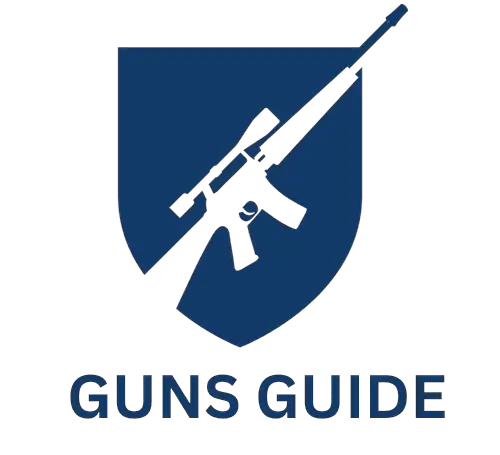Sig Sauer is a renowned firearms company that manufactures a wide range of products known for their precision, reliability, and performance. Among their product lineup, the Romeo 7 red dot sight stands out as a versatile accessory that offers its users a quick aiming solution, making it ideal for various shooting applications. Designed for modern sporting rifles, the Romeo 7 provides superior durability, accuracy, and the ability to maintain zero under harsh conditions.
However, every product has its fair share of issues, and the Romeo 7 is no exception. In this comprehensive blog post, we will delve deep into the problems that users encounter with the Sig Sauer Romeo 7, semantics, possible solutions, and general tips on how to overcome them.
Romeo 7 Zeroing Issues
Difficulty Maintaining Zero
One of the most common problems faced by users of the Romeo 7 is difficulty maintaining zero. This issue mainly arises due to the sight losing its zero after repeated or heavy use, especially when used on firearms with a high recoil.
To fix this problem, you can take the following steps:
- Make sure that your Romeo 7 is properly mounted on your firearm. Confirm that all screws are tightened correctly and not worn out. If necessary, use Loctite to secure the screws in place.
- Take your time in setting your zero. Utilize a stable platform, such as a rest or sandbags, to eliminate unnecessary movement when sighting in. Additionally, ensure that your rifle’s scope mounts are not damaged or loose, as these can affect the zero retention.
- After setting your zero, double-check it regularly, especially after extensive use or transportation. Make a habit of confirming your zero before and after range sessions, or any situation where your firearm might be subjected to heavy movement.
Inconsistent Elevation and Windage Adjustments
Another problem related to zeroing the Romeo 7 sight involves inconsistent elevation and windage adjustments. Users may experience this issue when attempting to dial in their zero at varied distances, causing difficulties in achieving accurate shots.
To address this issue, follow these steps:
- Double-check the instruction manual provided with the Romeo 7 for precise understanding of the adjustment process, including exact click values for elevation and windage. Ensure that you are making the correct adjustments as needed.
- Confirm that the click adjustments are audible and tactile. If there are issues with the adjustments, such as soft or no clicks, contact Sig Sauer for further assistance or possible warranty service.
- Take into consideration external factors, such as wind, shooting angle, and distance, when performing adjustments. If needed, practice your shooting skills to adapt to these conditions.
Optic Quality Issues
Distorted or Unclear Red Dot
Some users of the Romeo 7 may experience issues with the clarity or brightness of the red dot. This could manifest as a blurry or bloated dot, an uneven reticle, or a washed-out image, making precise aiming difficult.
To remedy these optic quality issues, consider the following solutions:
- Adjust the brightness level of the red dot according to the lighting conditions of your environment. This can enhance the clarity and visibility of the dot and ensure optimal contrast against your target.
- If you have astigmatism or other vision problems, consult with an optometrist and use corrective lenses when shooting. This can help to rectify the distorted red dot image you may see in the scope.
- Ensure that the lens is clean and free from dirt, dust, or scratches. Use the appropriate cleaning materials, such as a microfiber cloth and a lens cleaning solution, to clean the lens without causing damage.
Parallax Error
The Romeo 7, like most red dot sights, claims to minimize parallax error. However, users may still encounter this issue due to poor head positioning or other factors.
To minimize parallax error, follow these suggestions:
- Maintain consistent head positioning. Develop a consistent cheek weld and ensure your head is positioned correctly, level, and stable.
- Practice proper shooting techniques. Focus on your target and allow the red dot to stay in your field of view without altering your head position.
- Choose the correct mounting height for your sight. Experiment with different mount heights to find the most comfortable one that eliminates or mitigates parallax error.
Battery Life and Power Concerns
Short Battery Life
Another concern that some users have reported about the Romeo 7 sight is its battery life. While Sig Sauer claims that the battery of the Romeo 7 can last up to 62,500 hours, some users have found the battery life to be significantly less than advertised.
To address battery life issues, consider the following:
- Ensure that you are using a high-quality battery. Subpar batteries may severely reduce the battery life of the Romeo 7.
- Adjust your brightness settings. High brightness levels can quickly drain the battery, so use only the necessary brightness level for your shooting conditions.
- Keep track of how long the optic has been turned on. Turning off the Romeo 7 when not in use can help extend its battery life.
In conclusion, the Sig Sauer Romeo 7 sight is an exceptional tool in the world of optics. However, as with any product, it comes with its set of problems. By understanding and addressing these issues, users can enjoy the full potential of the Romeo 7, ensuring a precise and accurate shooting experience.
Frequently Asked Questions
1. How long does the battery last on a Sig Sauer Romeo 7?
The battery life of a Sig Sauer Romeo 7 can vary depending on usage, but on average it lasts around 62,500 hours or 5.7 years.
2. Where is the Sig Sauer Romeo 7 made?
The Sig Sauer Romeo 7 is made in the USA.
3. Does the SIG Romeo turn off?
Yes, the Sig Sauer Romeo 7 has an auto-off feature that engages after 2 hours of inactivity.
4. What mount does the Romeo 7s use?
The Sig Sauer Romeo 7 can be mounted on any Picatinny rail using a co-witness mount.
5. What are some common Sig Sauer Romeo 7 problems?
Some common problems with the Sig Sauer Romeo 7 include battery life issues, the reticle not holding zero, and the brightness settings being difficult to adjust.
6. How can I troubleshoot a Sig Sauer Romeo 7 problem?
If you are experiencing issues with your Sig Sauer Romeo 7, try cleaning the lens, replacing the battery, and adjusting the mounting screws. If the issue persists, contact Sig Sauer customer service.
7. Is the Sig Sauer Romeo 7 waterproof?
Yes, the Sig Sauer Romeo 7 is waterproof and can be submerged up to 1 meter for up to 30 minutes.
8. Can the brightness settings on the Sig Sauer Romeo 7 be adjusted manually?
Yes, the Sig Sauer Romeo 7 has 10 different manual brightness settings that can be adjusted using the plus and minus buttons on the side of the optic.
9. Can the Sig Sauer Romeo 7 be used with night vision?
Yes, the Sig Sauer Romeo 7 has a low-brightness setting that can be used with night vision devices.
10. What is the warranty on the Sig Sauer Romeo 7?
The Sig Sauer Romeo 7 comes with a lifetime warranty that covers any defects in materials or workmanship.