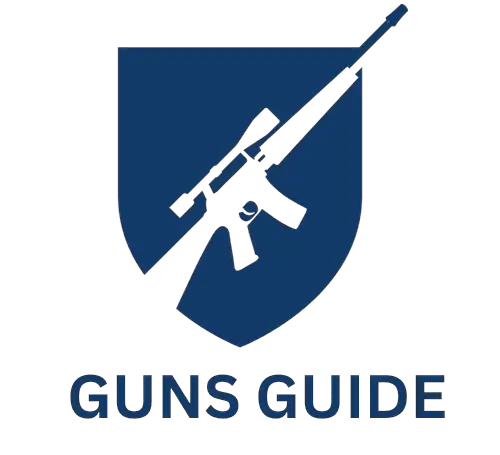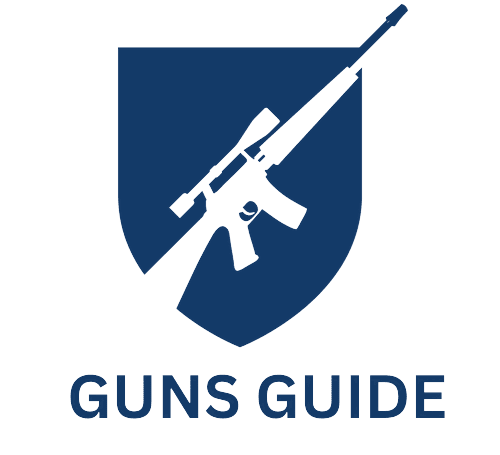The Ruger LCP II is a popular, ultra-compact pocket pistol designed for concealed carry. Despite its numerous advantages, such as its lightweight and enhanced ergonomics, some users have reported issues with the Ruger LCP II, ranging from minor functional problems to more serious safety concerns. This blog post will discuss some of the typical problems associated with the LCP II and provide possible solutions or fixes, so owners can enjoy their pistol and carry it with confidence.
Problem: Trigger Reset Issues
One common problem reported with the LCP II is trigger reset issues, leading to misfires and failures for the user.
Solution: Inspect Trigger and Try Dry Firing
1. Begin by ensuring the firearm is unloaded and pointed in a safe direction.
2. Consistently pull the trigger while dry firing to see if the problem persists.
3. Inspect the trigger mechanism for any debris or damage. If there is no visible issue, the issue might be in the disconnector or trigger spring.
4. If the problem persists, reach out to a professional gunsmith or Ruger’s customer service to address the issue.
Problem: Slide Not Locking Back After the Last Round
Several users have experienced the slide not locking back on their LCP II after the last round is fired.
Solution: Evaluate Magazine, Shooting Grip, and Slide Stop
1. Check the magazine’s condition and ensure it is properly seated. A worn-down or damaged magazine might cause this issue.
2. Evaluate your shooting grip. Sometimes, a user’s grip could unintentionally engage the slide stop lever, preventing the slide from locking back.
3. Inspect the slide stop for any wear or damage. If necessary, replace the slide stop or contact Ruger’s customer service for assistance.
Problem: Difficulty Racking the Slide and Chambering a Round
Some LCP II owners have reported difficulty racking the slide, which affects chambering a round.
Solution: Analyze and Modify Technique
1. Adopt the ‘overhand grip’ technique – grasp the slide with the palm and fingers while pushing the grip forward, not pulling the slide back.
2. Consider using a rubber grip sleeve to enhance the grip and facilitate racking the slide.
3. Regularly clean and lubricate your pistol to ensure smooth functioning.
Problem: Magazine Drops or Ejects During Firing
A less commonly reported issue is the magazine dropping or ejecting during firing, causing a malfunction.
Solution: Inspect Magazines and Magazine Catch
1. Check the magazine catch for issues – there might be wear or damage causing the magazine to not seat securely.
2. Inspect magazines for any deformation or damage, which may affect proper seating within the magwell.
3. Consider switching to a different brand or type of magazine if the issue persists.
Problem: Pinched Fingers During Slide Manipulation
Due to the compact nature of the LCP II and its relatively powerful operating system, some users report pinching their fingers during slide manipulation.
Solution: Utilize Proper Technique or Consider an Extended Slide Release
1. Maintain a safe distance from the slide and avoid placing fingers near the slide serrations.
2. If necessary, consider investing in an aftermarket extended slide release, which may provide better control and ease of manipulation.
Problem: Light Primer Strikes
Some LCP II users occasionally experience light primer strikes, which can result in a failure to fire the round.
Solution: Inspect Firing Pin and Ammunition
1. Regularly clean and lubricate the firearm to prevent debris from entering the firing pin channel.
2. Check the firing pin for wear or damage and replace it if necessary.
3. Inspect the ammunition being used to ensure that it has consistent primer seating.
Problem: Limited Round Capacity
One inherent limitation of the Ruger LCP II is its limited round capacity, which can be a cause of concern for some users.
Solution: Magazine Extensions and Carrying Spare Magazines
1. Purchase magazine extensions for the LCP II, which can increase the round capacity by one or two rounds.
2. Carry spare magazines with you, so you have extra ammunition ready in case of emergency.
In conclusion, while the Ruger LCP II does face some common problems, many of these issues can be resolved with simple inspection, cleaning, or proper technique. Ruger has a proven track record of excellent customer service, and should any issues arise that you cannot address on your own, they will be happy to provide further assistance. Armed with this knowledge, you can confidently carry your LCP II and enjoy your shooting experience.
Frequently Asked Questions about Ruger LCP 2 Problems
1. Is the Ruger LCP 2 reliable?
Yes, the Ruger LCP 2 is a reliable firearm that has been extensively tested by the manufacturer. However, like any mechanical device, it is subject to wear and tear, and proper maintenance is required to ensure reliability.
2. What ammo is recommended for Ruger LCP 2?
The Ruger LCP 2 is designed to shoot .380 ACP rounds, and most manufacturers offer a variety of ammunition that is suitable for this firearm. It is recommended to use high-quality, factory ammunition for the best results.
3. Is the Ruger LCP hard to shoot?
The Ruger LCP 2 is a small, lightweight firearm that can be difficult to shoot accurately at first. However, with proper training and practice, most shooters can become proficient with this firearm.
4. What does LCP mean in Ruger?
LCP stands for “Lightweight Compact Pistol,” which is a model of firearm produced by Ruger.
5. What are common problems with the Ruger LCP 2?
Some common problems reported with the Ruger LCP 2 include failure to feed, failure to eject, and trigger reset issues. These problems may be caused by a variety of factors, such as poor maintenance, incorrect ammunition, or a damaged magazine.
6. How can I fix feeding problems with my Ruger LCP 2?
Feeding problems with the Ruger LCP 2 can often be solved by cleaning and lubricating the firearm, using high-quality ammunition, and making sure the magazine is properly seated. If these measures do not solve the issue, it may be necessary to have the firearm serviced by a qualified gunsmith.
7. What should I do if my Ruger LCP 2 won’t fire?
In the event that the Ruger LCP 2 fails to fire, it is important to keep the firearm pointed in a safe direction and wait a few seconds before attempting to fire again. This may allow a misfired round to clear the chamber. If the firearm still will not fire, it should be unloaded and inspected for any obstructions or other issues that could be preventing proper operation.
8. How do I disassemble and clean my Ruger LCP 2?
To disassemble and clean the Ruger LCP 2, first ensure that the firearm is unloaded and that the magazine has been removed. Then follow the manufacturer’s instructions for disassembly, which typically involve removing the slide and barrel from the frame. Clean all components thoroughly using an appropriate solvent and lubricant, and reassemble the firearm according to the manufacturer’s instructions.
9. How often should I clean my Ruger LCP 2?
The frequency of cleaning and maintenance for the Ruger LCP 2 will depend on a number of factors, such as how often it is used and the conditions in which it is used. However, as a general rule, it is recommended to clean and inspect the firearm after every use, and to perform a more thorough cleaning and inspection every 500 rounds or so.
10. Can I modify my Ruger LCP 2?
While it is possible to modify the Ruger LCP 2 with aftermarket parts and accessories, it is important to ensure that any modifications are safe, legal, and will not negatively impact the firearm’s reliability or function. It is recommended to consult with a qualified gunsmith or firearms expert before making any modifications to the Ruger LCP 2.